The Trade Settings area is equivalant to the global settings in Bet Angel. Note that these settings OVER-RIDE any settings you have set in Bet Angel.
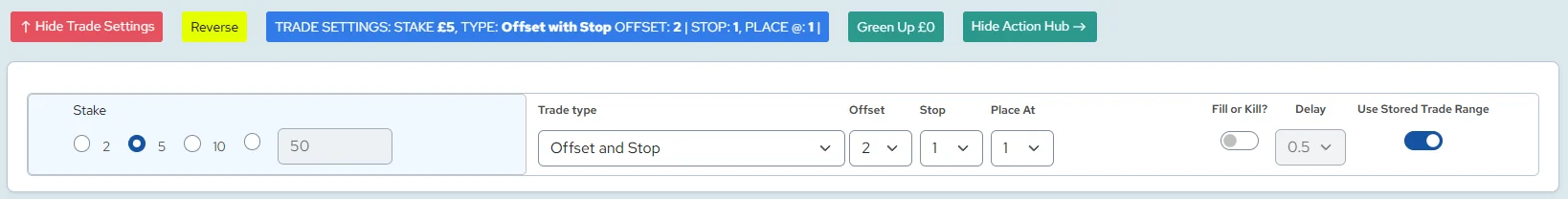
You can hide the Trade Settings area to make more room to view the market on your screen. Just click on the ‘Hide Trade Settings’ button.
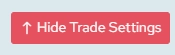
Choose the stake level you would like to use. You can choose from preset amounts or enter your own amount. Note this is the stake and not the liability.
Here you can select what happens when you place your initial trade into the market. Refer to the Bet Angel documentation to understand Offsetting, greening, trailing stops etc.
If you choose to place a trade at a price not immeadiatley available, such as a back trade at the lay price, then your trade may sit in the market for a while before being matched. If the market moves away from this price your trade ay never get match.
Fill or Kill essentially says to Bet Angel ‘If my back or lay trade is not filled within the time set in the delay setting, then cancel (kill) the entire trade.’
Bet Angel provides data regarding the traded range of a selection since the market opened. This gives us an idea of where the current price sits within this range.
If you choose not to use this setting then the SportXtrader platform only has data from when you first loaded the market into the trade screen and not a complete picture. This may be useful for some traders but on the whole you will want to look at the entire traded range.
The secret to getting a trade off to a good start is by getting the best price you can on your entry trade.

Consider the trade screen below:
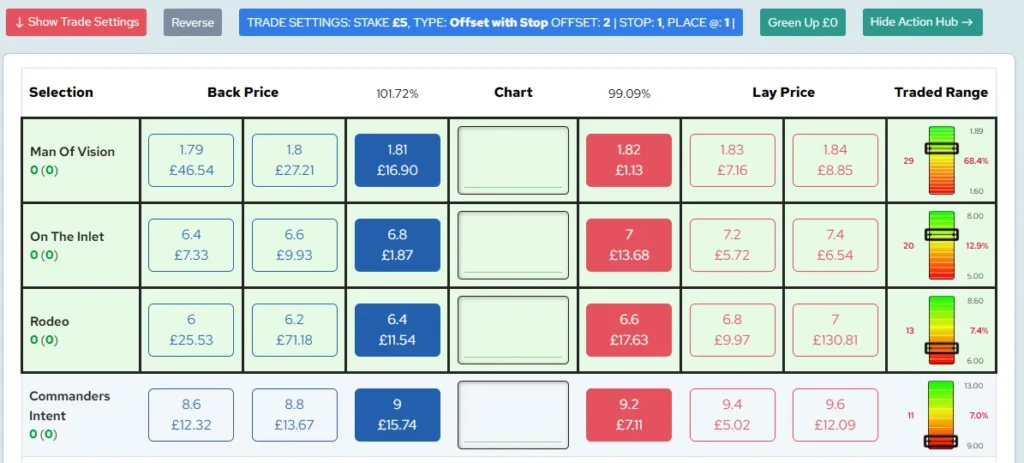
You will see the Betfair pink boxes on the right and blue boxes to the left of the chart.
Clicking any blue box will place a BACK trade into the market. Clicking any pink box will place a LAY trade into the market. This is normal behaviour as per the Betfair website. In the above example, if you click 1.79 on ‘Man Of Vision’ it will get matched in the market at 1.81 as this is the currently available price and BETTER than the price you asked for at 1.79.
If you REVERSE the book you will see something like this:

You will see the pink and blue boxes have swapped over or reversed.
Clicking on any blue box will still place a BACK trade into the market. However, this time you can ask for a better price. Take ‘Man Of Vision’ above again. Clicking on 1.82 will place a BACK trade into the market at the current lay price. Which will get our trade off to a flying start should it get matched.