SportXtrader relies on Guardian to provide a lot of the data we require for the trade screen.
It is important to understand how Guardian cycles through the markets to refresh the data.
When you first load SportXtrader and add markets to Guardian there will be a period of time where Guardian has not had a chance to cycle through all the markets. This will mean some data such as horse form, traded range etc. will not show.
If this happens wait a few seconds to give Guardian a chance to retrieve all the data from each market. Then refresh the trade screen.
To optimise Guardian, you can choose to select a higher refresh interval. This will enable Guardian to provide the latest data to the SportXtrader app.
Go to Bet Angel Settings and view the ‘Communications’ tab. Make sure you have ‘Use Exchange Streaming’ activated.
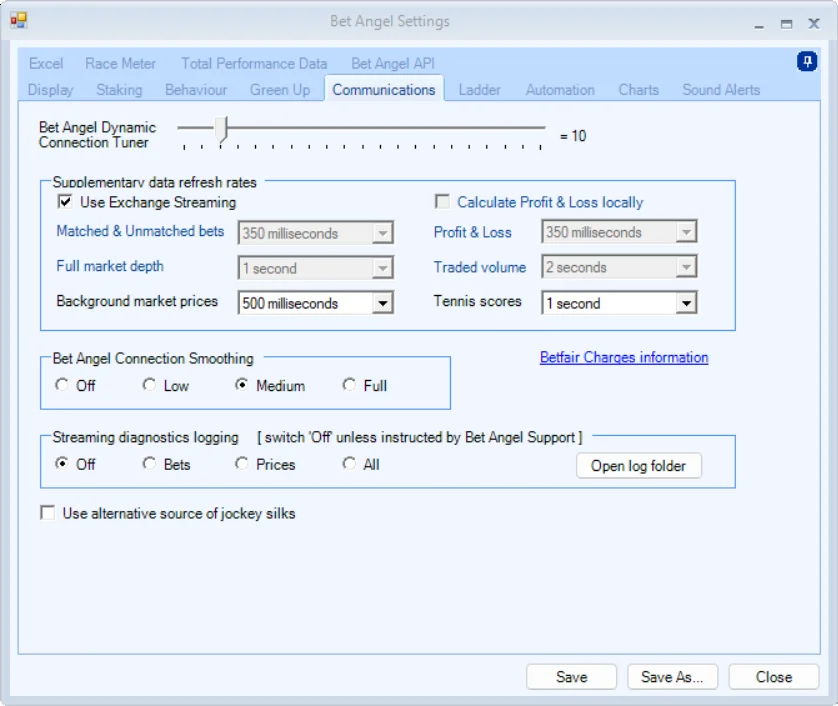
Next, go back to Guardian and choose a faster Refresh Interval. A setting of around 100milliseconds should be sufficient.
