The SportXtrader platform is designed to be used in conjunction with Bet Angel Professional. You will need an account with Betfair and a subscription to Bet Angel Professional.
I’m going to presume you have these and can proceed.
Next, you will need to download the exclusive SportXtrader automation file. You can get that here. It is vital this file is installed before you can use the SportXtrader platform.
See here for instructions – SportXtrader .baf file
Next, you will need to connect Bet Angel to the SportXtrader Web App. To do this please enable the Bet Angel API.
An API is ‘Application Programming Interface’. It allows third party applications to communicate with the host application. In this case, Bet Angel.
Navigate to the main Bet Angel settings editor within Bet Angel. This can be found at the top of the main Bet Angel window where you will see ‘File – View – Settings – Features – Help’. Select ‘Settings’ and then ‘Edit Settings’ from the drop down list.
This will open the settings editor.
You will see a tab called ‘Bet Angel API’. If you do not see this tab, ensure you are using the latest version of Bet Angel as this was not present on early versions.
You will then see some options.
For Host Address choose ‘Localhost’. Remote calling will be a feature added to SportXtrader in the future.
On the next line you will see a tick box marked ‘Activate API for JSON requests on Port 9000.’ Ensure this is set to 9000 and tick the box.
Luckily these are the default settings and all you need to do is click a button.
You should see something similar to the image here:
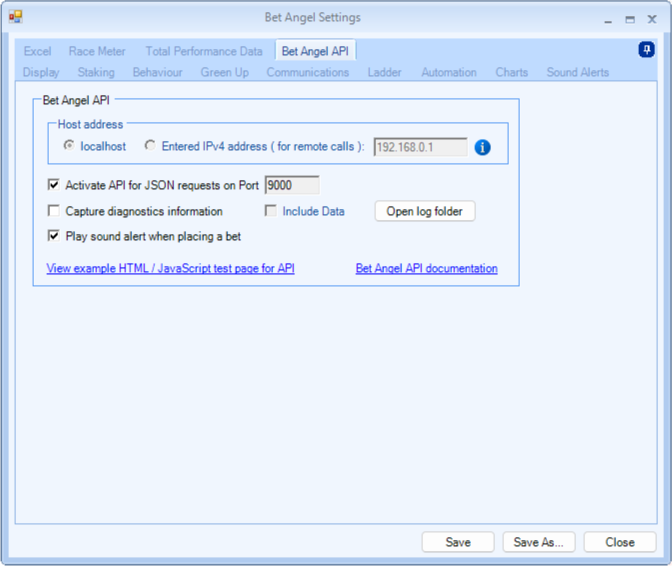
Now click on ‘Save’. You can choose to save as a new settings profile if you wish. If you do this, remember to use these settings the next time you wish to use SportXtrader.
Go back to the Web App and you should now be able to load a coupon.
For a quick start, load a market into Bet Angel and ensure it is in the One-Click screen. You will then be able to view this in the Trader Screen of the SportXtrader app.
Happy trading!