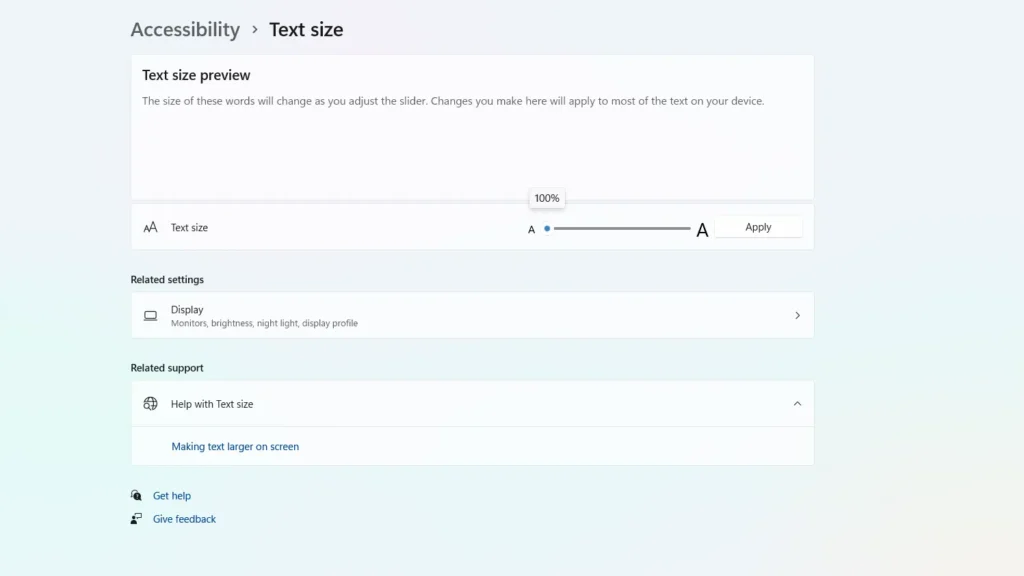If the chart is not displaying on the trade screen, or part of it is hidden, make sure your display settings are set to nominal settings and no customised settings are used.
This means do not set to a larger font size in the ‘Scale and Layout’ section of your display settings.
In addition, do not use a custom scaling. This usually breaks layouts that depend upon specific boundaries. Changing custom scaling will usually break the carefully thought out layouts of most websites.
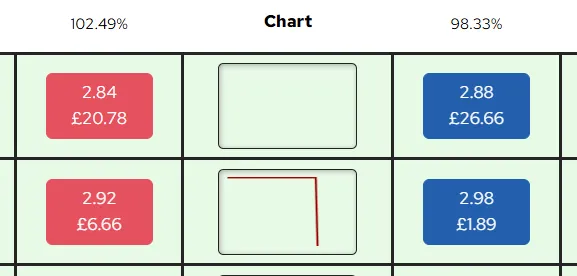
If you want to keep your custom settings, you can try rescaling the window using the mouse.
Whilst holding down the CTRL key, scroll the mouse wheel until you can see the charts again. This method may not always work and we recommend using the standard settings as described.